2020. 3. 6. 18:32ㆍ카테고리 없음
I recently migrated from Windows 7 to Windows 10. Initially in Windows 10, Capture took a long time to load but then worked OK.Now it always hangs on load and crashes after about 3 minutes.CPU starts at 5-20% and quickly pegs to 100%- Antivirus Software high CPU usage- Service Host: Local System (Network Restricted) high CPU usageI have version 16.0, but I've heard of similar things happening with 16.2, 16.3, 16.5.I've noticed the following (please read before you respond):1. CPU pegging to 100% still happens if I remove all antivirus software (and turn off Windows Defender).2. Full system scans with two antivirus packages show no viruses.3. If I rename cdsMsgServer.exe and cdsNameServer.exe to '.old' extensions (found in a forum post) the CPU pegging doesn't happen but Capture still hangs and crashes.4. Seems to happen post-license-checkout - license checking happens at the very beginning of the load and I get to the point where it fully draws the window.5.
I have a dongle type license, lmutil say the licenses check out OK and Layout works.6. I've put in antivirus excludes for capture.exe, cdslmd.exe, lmgrd.exe, lmutil.exe, lmtools.exe.7. Layout Plus loads and operates just fine.8.
I've tried setting compatibility mode to WinXP-SP3, Win7-SP1.9. Checked security and application event logs, haven't seen anything around the time of the hang/crash.Anything else you can think of that I can check/try? I'm also having this issue as well, however I have noticed an interesting phenomenon, Renaming both the CDSmsg/nameserver.exe to CDSmsg/nameserver.exe.old stops the CPU usage problem, however Capture takes a long time to load and PCB editor takes forever to load or close.
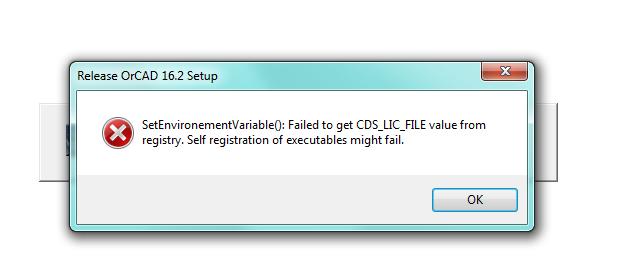
The interesting part is if you rename the CDS server files WHILE they are running, they will continue to run with the.old, and are no longer constantly killed/spawned. While they are running Capture loads in under 30 seconds and PCB editor loads within a minute. However this is a terribly clumsy set-up and is not a real solution.Please let me know if you have found a solution yet, I've been unable to find any help on this subject that has been very useful. I'm running 16.3 on a Windows 10 machine.
That's very interesting, Kris. I wasn't able to reproduce that behavior. When I rename the two files to '.old', they stop spawing and CPU usage goes back down but Capture still won't run, and it crashes even sooner.If you look quickly with Task Manager, or of you try Process Explorer that Brad recommended, you can see a half dozen or more instances of each file's process constantly spawning and destroying.I wish I could figure out who was spawning them and destroying them. That might give some clue as to why this is happening in Windows 10.One piece of info: When I renamed them back to '.old', I got a Windows Firewall message that it was blocking some of their features and I said to allow them, but it didn't seem to help. Here's another clue.

When I rename cdsName/MsgServer.exe to.old, and I try to start up Capture again, I don't see cdsName/MsgServer.exe in the task list any more. But what I do see is the Antivirus software pegging the CPU, still. I saw this with Norton, BitDefender, and AVG.And when I turn off the Antivirus, I see another task pegging the CPU:Service Host: Local System (Network Restricted)Apparently whatever was launching cdsNameServer and cdsMsgServer is still sending requests to the svchost task to launch them?Ring a bell, anyone? Any ideas for how to track down the requestor?John.
Kris, how did you arrive at that set of files? It didn't work for me running on 16.0. I don't get the CPU pegging, now, and I see cdsMsgServer/NameServer running with a single instance, finally, but Capture still doesn't execute; just hangs for about a minute and then gets killed off as 'unresponsive'.I tried just copying over cdsMsgServer/NameServer.exe but I get the same thing. No missing DLL messages or anything like that. Then I introduced cdsCommon.dll, then the minor dll's. Same thing, just unresponsive Capture and no CPU pegging.So how did you arrive at that file set? Maybe the technique could help me.-Updated -Actually, cdsMsgServer/NameServer don't appear in the task list unless I include all those files, but Capture still doesn't run.
Alright a little insight into what I did, I figured out is that Orcad uses the Enviroment variable CDSROOT to find all your bin files and libraries, so this ends up getting a little confusing when running multiple installations of Orcad, as there can only be One CDSROOT variable or things get messy.I isolated the CdsNameServer and CdsMsgServer into an Empty file structure (same as a normal Orcad Installation, but with only the C:Testtoolsbin) and set the test folder to be the CDSROOT. When I ran the CDS exe's they error-ed and reported all the files that were missing (cdsCommon.dll, libsman.dll, libem.dll, mpsc.dll)So then I took these files from the 16.6 Lite installation, and put them in my 16.3 installation, and changed the CDSROOT to point to the Root folder of my 16.3 installation (C:CadenceSPB16.3, for example) and my program began running properly.If this does not resolve your issue, then you may have multiple problems. Here is one of the more common fixes from the Cadence community forums. Alright a little insight into what I did, I figured out is that Orcad uses the Enviroment variable CDSROOT to find all your bin files and libraries, so this ends up getting a little confusing when running multiple installations of Orcad, as there can only be One CDSROOT variable or things get messy.I isolated the CdsNameServer and CdsMsgServer into an Empty file structure (same as a normal Orcad Installation, but with only the C:Testtoolsbin) and set the test folder to be the CDSROOT. When I ran the CDS exe's they error-ed and reported all the files that were missing (cdsCommon.dll, libsman.dll, libem.dll, mpsc.dll)So then I took these files from the 16.6 Lite installation, and put them in my 16.3 installation, and changed the CDSROOT to point to the Root folder of my 16.3 installation (C:CadenceSPB16.3, for example) and my program began running properly.If this does not resolve your issue, then you may have multiple problems. Here is one of the more common fixes from the Cadence community forums:I can confirm that MicroKris's solution worked for my installation of 16.2 on Win10 x64.
Pspice Free Download Full Version Crack
I had the same symptoms described in this thread and they are gone after installing 16.6 lite, then setting CDSROOT back to the 16.2 installation and copying MicroKris's suggested dlls from the 16.6 lite bin directory to the 16.2 bin directory.
Install Orcad 15.7 Windows 7 0

Orcad Capture
You need to edit your 'Path' system variable. Go to:Control PanelSystemAdvanced system settingsAdvancedSystem variablesScroll down to a variable 'Path' and click 'Edit' button. Copy and Paste the value of your Path into the Notepad, and move all of the 'c:CadenceSPB16.3.'
(assuming your installation is in the c:Cadence) entries to the top of the file. Then copy and paste the contents back into the 'Path' variable. That should fix the problem.Thanks a lot.